I have worked a VMware Mirage introduction as i mentioned earlier. Our project team specified very short time window for restart. It is only 30 minutes. The PCs are hosts to a cash register sofware witch is start a special way. In registry of Windows the shell was changed from explorer.exe to software’s exe.
Mirage will manage this settings that way it will restart PC without any question. NAG scrren will not ask the user about restart. Becouse of PCs connect by 3G network to Mirage, the assign process time of new bas layer is unpredictable. Other side we got a short restart time.
I figured out that we upload the changes between two base layer, and we will apply the changes a later time.

Follow the wizard’s steps. The changes will upload to the selected CVDs, and thats all. After this process, PC will not restart automatically. We can save about 30-45 minutes.
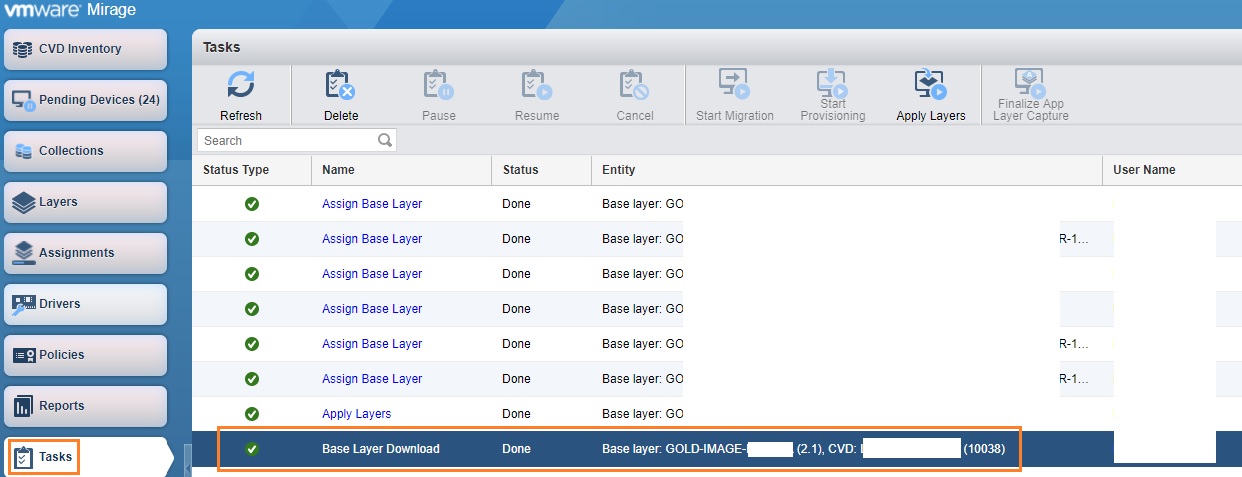
In the Tasks menu we can see the state of process “Base Layer Download” is done. Mirage server uploaded the changes to CVD.
We can apply this changes (I call that Install process) if we select task and from right click menu choose “Apply Layers” option.

VMware Mirage will “install” the changes about 10-15 minutes, than the PC will restart automatically. It is not depens on 3G bandwith, becouse layer update process is going on PC without network usage.
My previously blog articles about Mirage
- VMware Mirage for Retail presentation (VMUG Hungary Q2): https://vmadminsblog.wordpress.com/2017/06/27/vmware-mirage-for-retail-presentation-vmug-hungary-q2/
- VMware Horizon Mirage 5.9 update and WebConsole install: https://vmadminsblog.wordpress.com/2017/05/04/vmware-horizon-mirage-5-9-update-and-webconsole-install/
- Desktop full restore by VMware Horizon Mirage: https://vmadminsblog.wordpress.com/2017/03/01/desktop-full-restore-by-vmware-horizon-mirage/

Leave a comment